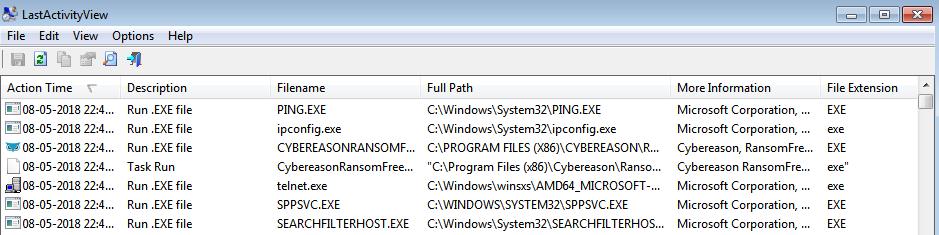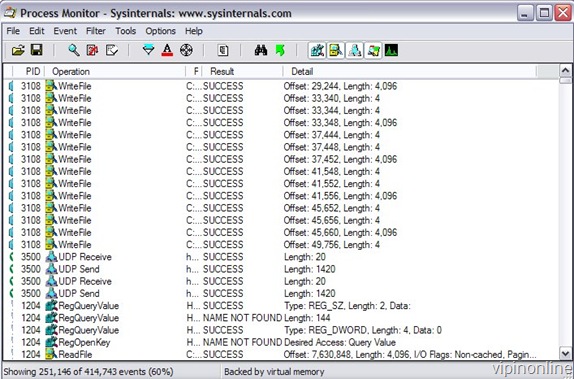Speed up your Windows system with Autoruns, a free utility
Autoruns is a free utility to control startup programs on Windows systems. It shows all programs that are set to automatically start when Windows is booted up.
Very often programs in the list may not be used at all . We can speed up the boot-up process and free-up the RAM used by these processes by removing them from startup list. It is possible to edit the Start-up list in Windows Registry, but it is hard to do so.
A word of caution, don’t remove your Anti-virus software or any essential device driver software from the list.
- Uncheck the box to disable an auto start entry.

Possibly Related Posts:
- Free tool to scan WiFi network in your area, and find odd ones
- Free IP Scanner: IP scanner and port scanner
- Track activities on Windows system with LastActivityView
- InfraRecorder: CD/DVD burning solution with powerful features
- Write ISO images to disc with lightweight BurnCDCC Freeware tool