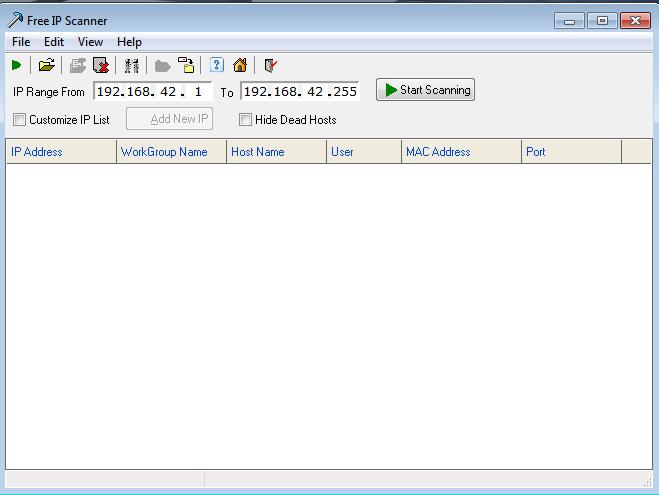Free tool to scan WiFi network in your area, and find odd ones
Once when I was teaching at an Engineering College, scanned Wi Fi on my laptop to show students about its range and signal strength. I got an odd AP at the bottom. Wished long to identify the funny AP at the bottom.
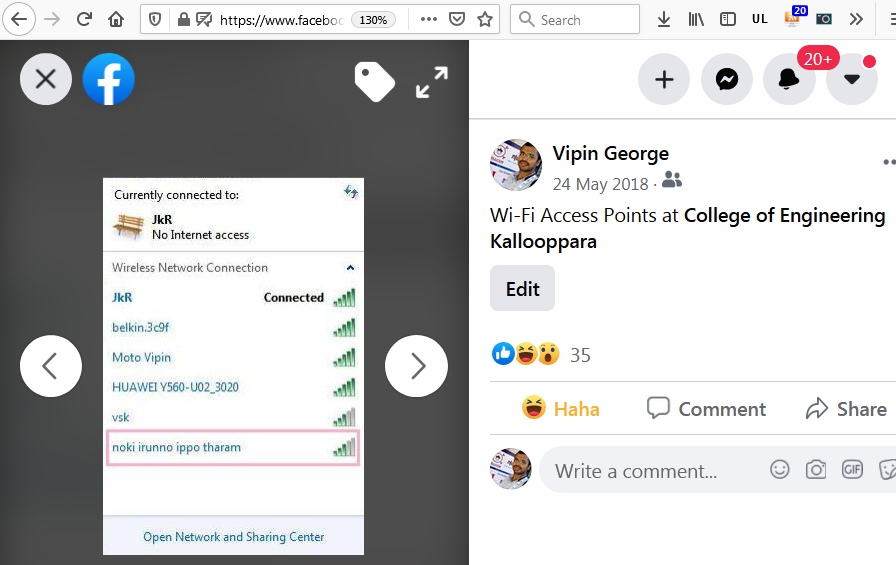
Here is the solution. WifiInfoView scans the wireless networks in your area and displays extensive information about them, including: Network Name (SSID), MAC Address, PHY Type (802.11g or 802.11n), RSSI, Signal Quality, Frequency, Channel Number, Maximum Speed, Company Name, Router Model and Router Name (Only for routers that provides this information), and more…
Download WifiInfoView here
Possibly Related Posts:
- Speed up your Windows system with Autoruns, a free utility
- Free IP Scanner: IP scanner and port scanner
- Track activities on Windows system with LastActivityView
- InfraRecorder: CD/DVD burning solution with powerful features
- Write ISO images to disc with lightweight BurnCDCC Freeware tool