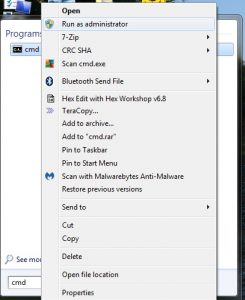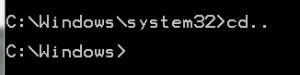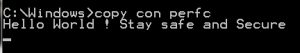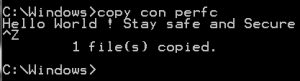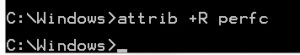Proactive security helps to safe guard our network and systems. Acquiring proper knowledge and skills is vital in defending attacks. The age-old wisdom stands true for Information security too, Prevention is better than cure !
“c0c0n is aimed at providing a platform to discuss, showcase, educate, understand and spread awareness on the latest trends in information, cyber and hi-tech crimes. “

“c0c0n, previously known as Cyber Safe, is an annual event conducted as part of the International Information Security Day. Kerala Police, in the past years, has been playing the leading role in organizing a two day International Information Security Conference titled c0c0n in association with The Society for the Policing of Cyberspace (POLCYB) -(POLCYB is an international, not-for-profit organization, incorporated in British Columbia, Canada. Their goal is to enhance international partnerships among public and private professionals to prevent, detect, and respond to cybercrime.”
Schedule : c0c0n 2017 will run from August 18 through August 19
Venue : Hotel Le Meridien, Kochi, India.
For more details and registration please visit the c0c0n official website
Location Map
Possibly Related Posts:
PT Security, a UK-based cyber security company and Amit Serper from Cybereason, have discovered a Kill-Switch for Petya ransomware. According to a tweet, company has advised users to create a file i.e. “C:\Windows\perfc” (without extension) to prevent ransomware infection.You need Administrator privileges to write into that directory
How to do it?
- Click on Start and type “cmd” without quotes
- Right click on it and choose “Run as administrator”
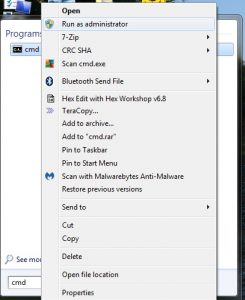
- Type “cd..” to navigate to previous directory
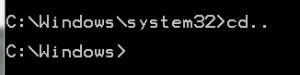
- Type “copy con perfc” and press Enter
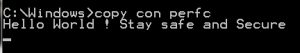
- Type any random text. When you are finished press “Enter” to go to a new line and press “Ctrl” + “Z” to create the new file
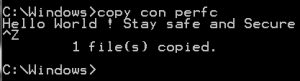
- Type “dir pe*” to confirm it.
- Change attribute of the newly created file by executing the following command “attrib +R perfc”
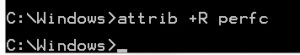
- Repeat these steps 4 to 7 replacing “perfc” with “perfc.dll” and “perfc.dat” at the same directory
Petya Ransomware works by encrypting the Master File Table (MFT). If your system is rebooting after infection turn it off immediately to prevent files being encrypted.
Stay tuned for further updates.

Possibly Related Posts:
At this age of phishing, hacking and cyber stalking, arm yourself with proper knowledge and skills in defending attacks.
The age-old wisdom stands true for Information security too, Prevention is better than cure !

“c0c0n is aimed at providing a platform to discuss, showcase, educate, understand and spread awareness on the latest trends in information, cyber and hi-tech crimes. It also aims to provide a hand-shaking platform for various corporate, government organizations including the various investigation agencies, academia, research organizations and other industry leaders and players for better co-ordination in making the cyber world a better and safe place to be.”
Schedule : c0c0n 2016 will run from August 19 through August 20
Venue : Hotel Raviz Ashtamudi, Kollam, India.
For more details and registration please visit the c0c0n official website
Location Map
Possibly Related Posts: