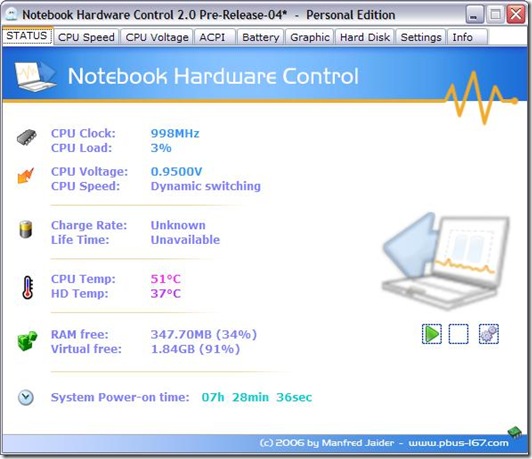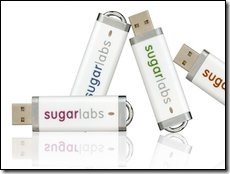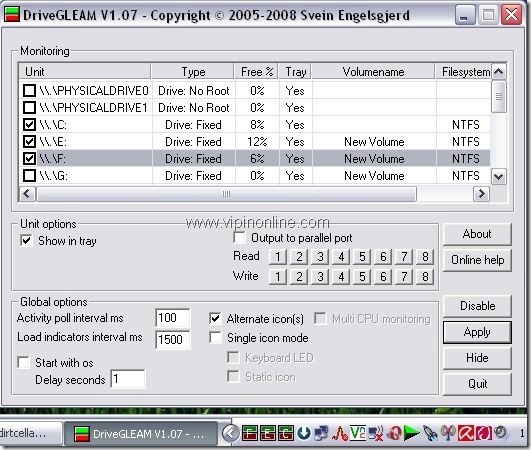Extend your laptop’s battery life
How many times you felt that the notebook battery would last a little bit longer? If you are on the move without any power source nearby, Notebook Hardware Control, a free utility helps you to optimize the system to use minimum power required to run it.
Once installed, NHC adds real-time monitors to the system tray, providing a continual readout of your current CPU frequency, hard drive load and more.
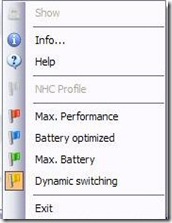 If you want to ensure your notebook’s battery power lasts as long as possible, you can use Notebook Hardware Control to dynamically switch your CPU’s multiplier, as required. By reducing your CPU speed when you don’t require its full potential, say, running a word processor, your system should consume less power.
If you want to ensure your notebook’s battery power lasts as long as possible, you can use Notebook Hardware Control to dynamically switch your CPU’s multiplier, as required. By reducing your CPU speed when you don’t require its full potential, say, running a word processor, your system should consume less power.
This program can also monitor your notebook’s temperature and gives you a warning if it is overheating.
Main features of Notebook Hardware Control 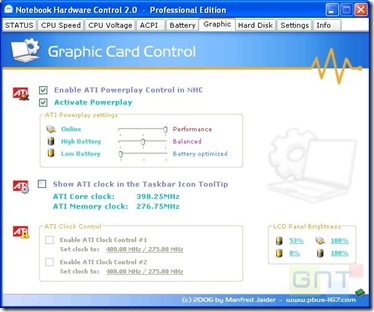
* NHC status section
* NHC monitoring
* CPU Speed Control
* Custom dynamic switching
* CPU Voltage Control
* CPU stability check
* ACPI control system
* ACPI control system details
* ACPI Thermal Zone information
* Battery Information
* Advanced Battery settings
* Graphic Card Control
* Hard Disk settings
* Hard Drive SMART Information
* NHC settings
* NHC profile editor
* NHC advanced settings
Be careful with the CPU voltage tab. Don’t tinker with it unless you knew what you are doing. Never run notebook in “Maximum Performance” for long as it may lead to overheating.
Download Notebook Hardware Control
Note: you must have Microsoft’s .NET Framework Version 2.0 or newer installed.
Possibly Related Posts:
- Free tool to scan WiFi network in your area, and find odd ones
- Speed up your Windows system with Autoruns, a free utility
- Free IP Scanner: IP scanner and port scanner
- Track activities on Windows system with LastActivityView
- InfraRecorder: CD/DVD burning solution with powerful features