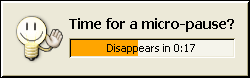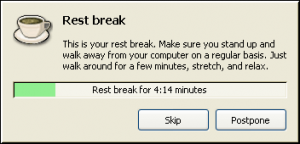TestDisk : Recover lost partitions
Yesterday I was tinkering the partitions with Microsoft Disk Management in Windows XP.I’m not a big fan of it,but it’s pretty simple with that GUI.I wanted to delete my last partition and salvage some space for Linux, clicked on “Delete logical drive”. voila !!! the whole extended partition got deleted !!! so simple !
was wishing hard for an undo there. no way ! all my important files are gone in split seconds.
There came TestDisk for my rescue.
TestDisk is a powerful free data recovery software!
Within minutes all my partitions are recovered,the old MBR was restored.In windows it works in Command Line mode without any eye candy GUI, but it really serves its purpose.
TestDisk can
- Fix partition table, recover deleted partition
- Recover FAT32 boot sector from its backup
- Rebuild FAT12/FAT16/FAT32 boot sector
- Fix FAT tables
- Rebuild NTFS boot sector
- Recover NTFS boot sector from its backup
- Fix MFT using MFT mirror
- Locate ext2/ext3 Backup SuperBlock
- Undelete files from FAT filesystem
- Copy files from deleted FAT, NTFS and ext2/ext3 partitions.
TestDisk has features for both novices and experts.
TestDisk can run under
- DOS (either real or in a Windows 9x DOS-box)
- Windows (NT4, 2000, XP, 2003, Vista)
- Linux
- FreeBSD, NetBSD, OpenBSD
- SunOS and
- MacOS
It has versions for
- Dos/Win9x, zip
- Windows NT/XP/2000/2003/Vista
- Linux, kernel 2.6.x i386/x86_64
- Linux, kernel 2.4.x i386/x86_64
- Linux i386 RPM
- Linux SRPM
- Mac OS X
TestDisk can find lost partitions for all of these file systems:
- BeFS ( BeOS )
- BSD disklabel ( FreeBSD/OpenBSD/NetBSD )
- CramFS, Compressed File System
- DOS/Windows FAT12, FAT16 and FAT32
- HFS, HFS+ and HFSX, Hierarchical File System
- JFS, IBM’s Journaled File System
- Linux ext2 and ext3
- Linux LUKS encrypted partition
- Linux RAID md 0.9/1.0/1.1/1.2
RAID 1: mirroring
RAID 4: striped array with parity device
RAID 5: striped array with distributed parity information
RAID 6: striped array with distributed dual redundancy information - Linux Swap (versions 1 and 2)
- LVM and LVM2, Linux Logical Volume Manager
- Mac partition map
Novell Storage Services NSS - NTFS ( Windows NT/2000/XP/2003/Vista/2008 )
ReiserFS 3.5, 3.6 and 4 - Sun Solaris i386 disklabel
- Unix File System UFS and UFS2 (Sun/BSD/…)
- XFS, SGI’s Journaled File System
Possibly Related Posts:
- How to find ideal position for better network coverage of your Android Mobile phone?
- How to extract zip files on Linux?
- Track activities on Windows system with LastActivityView
- InfraRecorder: CD/DVD burning solution with powerful features
- Prevent data loss: Monitor your hardrive’s health status with CrystalDiskInfo