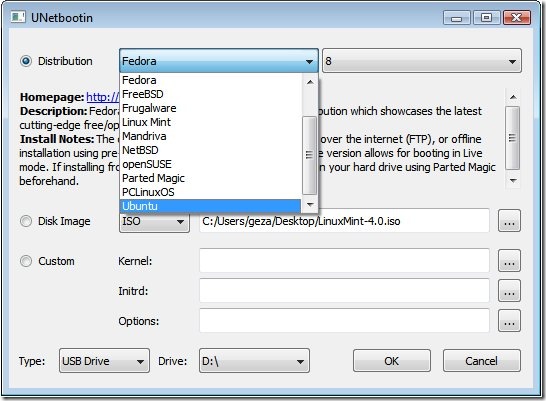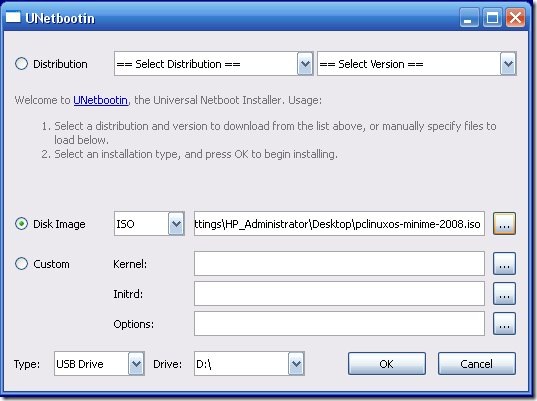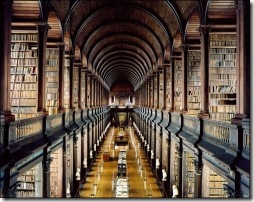Many of my friends wanted to try Linux, but they were afraid about messing up the existing partitions on their hard drives. If you have a flash drive with atleast 1GB free space, here is a no risk program !
In my previous post about installing Linux on flash drive we discussed only about Ubuntu Linux. What if we want to try other flavors of Linux? Here comes UNetbootin. It’s a free software which could make your favorite Linux distribution to boot from a thumb drive.
You can either select an ISO image already downloaded or if you are having internet connection then can download Linux distro of your choice from the list of distributions.
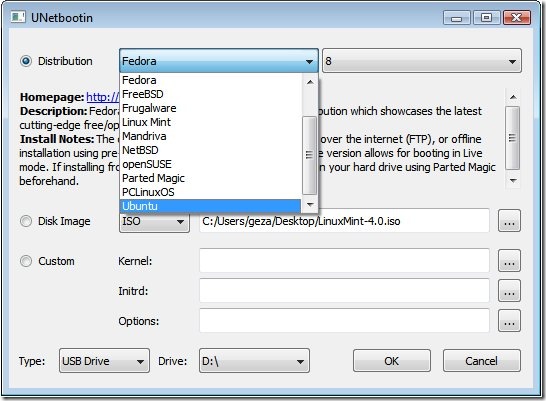
No need to format your thumb drive in ext2/ext3. It’s a great advantage, that you could still use files in thumb drive on Windows. UNetbootin copies all the necessary files and makes it bootable.
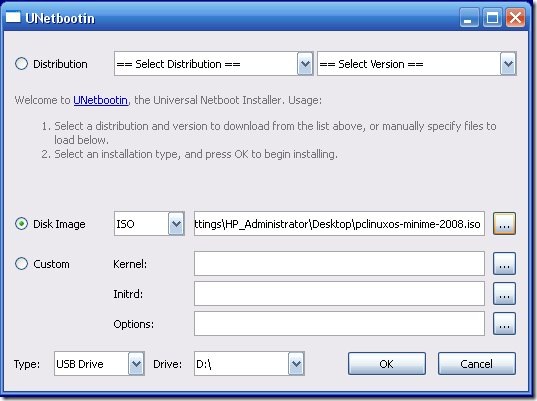
We need to change boot order in BIOS : First boot device –> USB HardDisk
UNetbootin is an open source project hosted at sourceforge.net
Requirements
- Microsoft Windows 2000/XP/Vista, or Linux. If you are having trouble with the Linux version, try the Windows version, it usually works better.
- A broadband internet connection to download the distribution’s .iso file (unless you’re using pre-downloaded files)
More Information here
Possibly Related Posts:
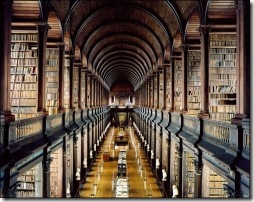
The Union Christian College, Aluva, in association with National Resource Centre for Free/Open Source Software and Anna University, Chennai, will hold a two-day workshop on Koha, a highly sophisticated integrated open source library management system and Linux Operating environment from May 22.

Experts from Anna university will lead sessions on Koha, installation and customisation in four interactive sessions in which hands-on training will be given on the software coordinates.
According to UC college media note the workshop is aimed at familiarising librarians, library science students, information specialities and computer faculty involved in library software installation with koha system, which offers full Integrated Library System (ILS) including OPAC, cataloguing, circulations, acquisitions, serials control and the like.
The registration fee for paticipation in the workshop is Rs.300//- which may be paid by DD or cheque in favour of The Principal,U.C. College.The last date for receipt of applications is May 15thThe maximum number of participants will be 30, and they will be selected on a first-come, first-served basis.
For more information click here
Download Koha
Possibly Related Posts:
Yesterday I was tinkering the partitions with Microsoft Disk Management in Windows XP.I’m not a big fan of it,but it’s pretty simple with that GUI.I wanted to delete my last partition and salvage some space for Linux, clicked on “Delete logical drive”. voila !!! the whole extended partition got deleted !!! so simple !
was wishing hard for an undo there. no way ! all my important files are gone in split seconds.
There came TestDisk for my rescue.

TestDisk is a powerful free data recovery software!
Within minutes all my partitions are recovered,the old MBR was restored.In windows it works in Command Line mode without any eye candy GUI, but it really serves its purpose.
TestDisk can
- Fix partition table, recover deleted partition
- Recover FAT32 boot sector from its backup
- Rebuild FAT12/FAT16/FAT32 boot sector
- Fix FAT tables
- Rebuild NTFS boot sector
- Recover NTFS boot sector from its backup
- Fix MFT using MFT mirror
- Locate ext2/ext3 Backup SuperBlock
- Undelete files from FAT filesystem
- Copy files from deleted FAT, NTFS and ext2/ext3 partitions.
TestDisk has features for both novices and experts.
TestDisk can run under
- DOS (either real or in a Windows 9x DOS-box)
- Windows (NT4, 2000, XP, 2003, Vista)
- Linux
- FreeBSD, NetBSD, OpenBSD
- SunOS and
- MacOS
It has versions for
- Dos/Win9x, zip
- Windows NT/XP/2000/2003/Vista
- Linux, kernel 2.6.x i386/x86_64
- Linux, kernel 2.4.x i386/x86_64
- Linux i386 RPM
- Linux SRPM
- Mac OS X
TestDisk can find lost partitions for all of these file systems:
- BeFS ( BeOS )
- BSD disklabel ( FreeBSD/OpenBSD/NetBSD )
- CramFS, Compressed File System
- DOS/Windows FAT12, FAT16 and FAT32
- HFS, HFS+ and HFSX, Hierarchical File System
- JFS, IBM’s Journaled File System
- Linux ext2 and ext3
- Linux LUKS encrypted partition
- Linux RAID md 0.9/1.0/1.1/1.2
RAID 1: mirroring
RAID 4: striped array with parity device
RAID 5: striped array with distributed parity information
RAID 6: striped array with distributed dual redundancy information
- Linux Swap (versions 1 and 2)
- LVM and LVM2, Linux Logical Volume Manager
- Mac partition map
Novell Storage Services NSS
- NTFS ( Windows NT/2000/XP/2003/Vista/2008 )
ReiserFS 3.5, 3.6 and 4
- Sun Solaris i386 disklabel
- Unix File System UFS and UFS2 (Sun/BSD/…)
- XFS, SGI’s Journaled File System
Download here
Possibly Related Posts: