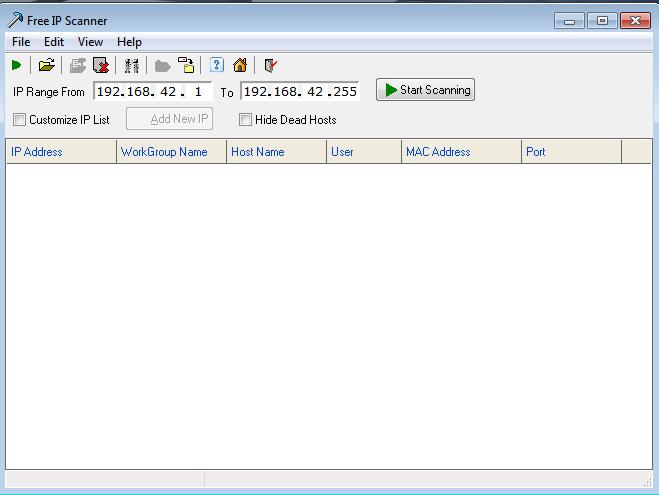Free IP scanner is a very fast IP scanner and port scanner. It is intended for both system administrators and general users to monitor and manage their networks. Powered with multi-thread scan technology, this program can scan hundreds computers per second. It simply pings each IP address to check if it’s alive, then optionally it is resolving its hostname, scans ports, etc.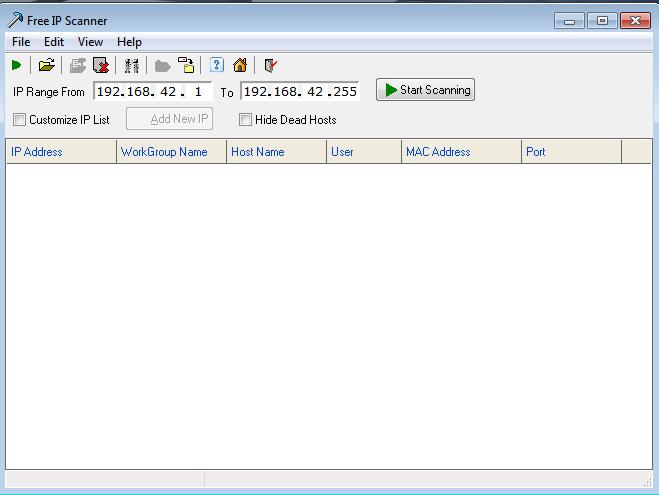
Free IP scanner can also display
- NetBIOS information
- host name
- workgroup
- currently logged user and
- MAC address.
The information obtained can be exported into a file as plain text file.
Download it here (433kb)
Possibly Related Posts:
A hassle free service from CL1P.net, a free online clipboard. No sign ups or activations are necessary to use it. That makes it ideal to share a bunch of links quickly from a public computer.
Sharing is an easy three step process :
:
-
- Enter a URL that starts with http://cl1p.net
example: http://cl1p.net/vipinonline/
- Paste in anything you want.
Some text, links, etc. Click ‘Save’ when done.
- Access the same URL from the target machine.
You will find the information you entered in step 2.
If the information is confidential, you can secure it by going to Options—> Security, then add a password. We can specify the lifetime of the clipboard from 1 hour to 9 months.
It is not just a clipboard, you can do more with CL1P
- Create a notebook and secure it with a password.
- Have conversations, share the link with your friends. Each of you can update it.
- Create an online community. You and your friends can create cl1ps and link them together using the cl1p link feature
Possibly Related Posts:
Twitter has a public time line which lists real time public tweets, but what about Google?
well, you have Google trends, but it won’t give any details beyond “Hot Searches”
As you already know, Feedjit is a free service to display the real time visitors of your website or blog. How can we use it for knowing the real time statistics of Google cache search?

Google cache real time results
Copy and paste the following URL in your browser or click on it
http://live.feedjit.com/live/webcache.googleusercontent.com/0/
It is enough to raise eyebrows of privacy advocates. Try it out. Read more…
Possibly Related Posts: