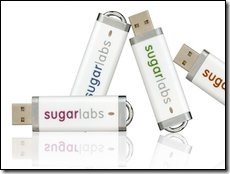OLPC software to power old PCs
 Don’t throw away your old PC’s.Software originally developed for the One Laptop per Child (OLPC) project can now be used to power any PC’s left on your attic.
Don’t throw away your old PC’s.Software originally developed for the One Laptop per Child (OLPC) project can now be used to power any PC’s left on your attic.
Sugar on a Stick, as it is known, can be run from a USB drive to give aging PCs a new look and access to collaborative educational software.It has been developed by Sugar Labs.
.
The release could dramatically increase the use of the free software, which has until now been predominantly distributed with the XO laptop, the machine sold be OLPC.
Mr. Bender was formerly second in command at OLPC.
“It is also well-suited to slower, older PCs and low-powered netbooks,” said Mr Bender.
It has already been shown running on an Intel Classmate PC, one of the main rivals to the OLPC machines.
Mr. Bender went on to found Sugar Labs, an independent effort to develop the software and interface used on the OLPC machines.
The interface emphasises collaborative learning, allowing children to share material between different machines. For example, they can write documents or make music together.
The open source software also contains a journal and automatically saves and backs up all data.
It has been used by more than one million children on the XO laptop and has also been released as part of other operating systems. For example, it was bundled with releases of the Ubuntu and Fedora Linux systems.
The latest release – Sugar on a Stick – allows anyone to run the software from a 1GB USB stick. It includes 40 programs, including a word processor, drawing application and games.
It can be downloaded for free from the Sugar Labs website.
It can be run on Linux machines, as well as Macs and Windows PCs. Recent Mac users must use an additional CD, whilst Windows users must run Sugar through virtualisation progam.
Source: BBC
Possibly Related Posts:
- Speed up your Windows system with Autoruns, a free utility
- How to extract zip files on Linux?
- Track activities on Windows system with LastActivityView
- Process Monitor v3.2
- Processes in Linux: Fun with Terminal