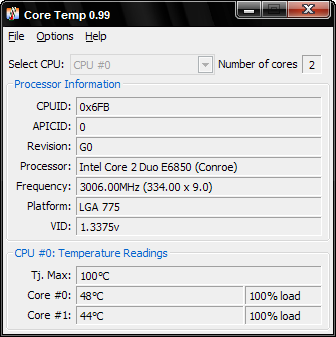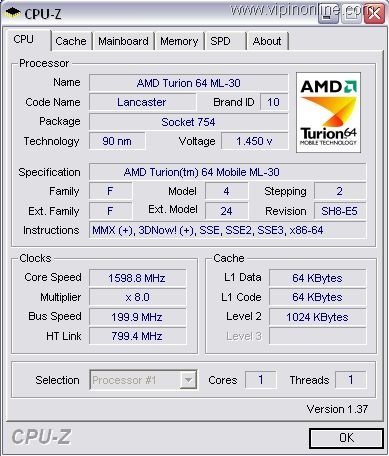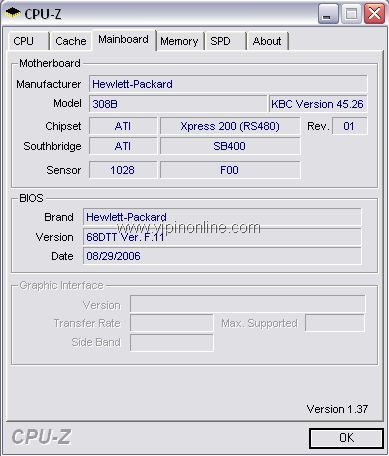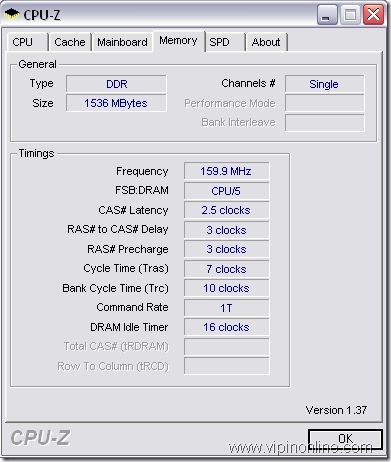CPU
- Name and number.
- Core stepping and process.
- Package.
- Core voltage.
- Internal and external clocks, clock multiplier.
- Supported instructions sets.
- Cache information.
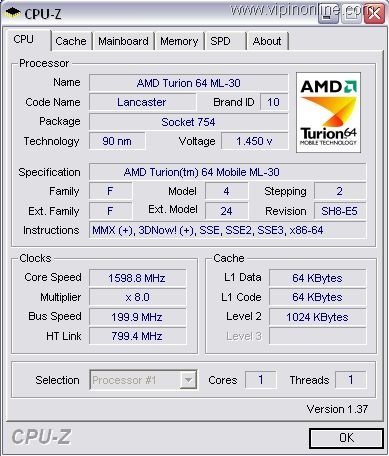
Mainboard
- Vendor, model and revision.
- BIOS model and date.
- Chipset (northbridge and southbridge) and sensor.
- Graphic interface.
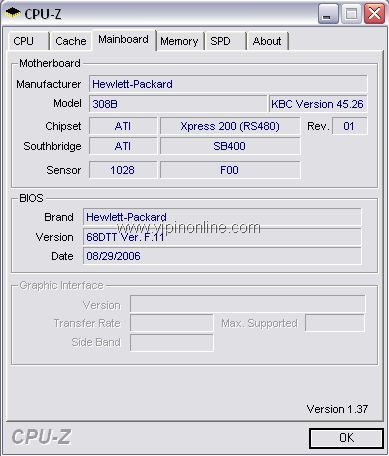
Memory
- Frequency and timings.
- Module(s) specification using SPD (Serial Presence Detect) : vendor, serial number, timings table.
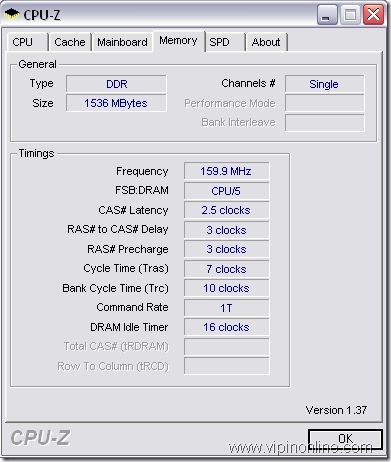
System
- Windows and DirectX version.
The first tab is called CPU and it will show you information on the processor of your computer. But first of all, here’s a list with the supported processors: Intel’s latest
i486, Pentium, Pentium MMX, Pentium Pro, Pentium II, Celeron (P2/P3/P4/PM), Pentium!!!, Pentium !!!-M, Pentium 4, Pentium 4-M, Pentium M, Xeon (P2/P3/P4), Pentium D, Pentium XE, Core Solo, Core Duo, Core 2 Duo, Core 2 Quad, Core 2 Extreme;
For AMD there are the Am5x86, K5, K6, K6-2, K6-III, K6-2 , K6-III , Athlon (4, XP, MP), Duron, Sempron (K7/K8), Athlon 64, Athlon 64 X2, Turion 64, Opteron, Athlon FX.
Transmeta’s Cruso TM3200, TM5400, TM5500, TM5600, TM5800 are also supported by the application, as well as VIA’s C3 (Samuel, Samuel2, Ezra, Ezra-T, Nehemiah), C7 and C7-M.
The CPU tab will give you the name of the CPU, brand ID, code name, package, technology, core speed, multiplier, bus speed, HT link and cache (L1 data, L1 code).
The Cache tab displays the L1 data cache (with size and descriptor), L1 Instruction Cache and L2 Cache.
The supported chipsets are from Intel, VIA, nVidia, ATi, AMD and SiS. The Intel chipsets are i430TX, i440LX, i440FX, i440BX/ZX, i810/E, i815/E/EP/EM, i840, i845, i845E, i845G, i850/E, i845PE/GE, E7205 (Granite Bay), E7500, E7520, i852, i855, i865P/PE/G, i875P, i915P/G, i915PM/GM, i925X/XE, i945P/PL/G/GZ, i945PM/GM/GT, i955X/XE, P965, Q965, G965, i975X.
For VIA there are the Apollo VP3, Apollo Pro, Apollo Pro , Apollo Pro 266, KX133, KT133(&A), KT266(&A), KT400(&A), KT600, P4X266(&A), PT880, PT880 Pro, K8T800, K8T890, K8T900 devices.
nVidia is present with nForce, nForce2, nForce3, nForce4, nForce4 SLI Intel Edition, GeForce 6100/6150 (nForce 410/430), nForce 590. ATi’s representatives are RS350, RS400, RS480/RX480, RS482, RD580/RX580, RS600/RD600, RS690, RS700.
AMD and SiS have fewer chipsets supported by the software thus, from the former only the AM-751, AM-761, AM-762 (760MP) while the latter is a bit heftier and the software will provide you support for 645, 645DX, 648, 648FX, 649, 655FX, 655TX, 656, 735, 756, 761GX, 760, 760GX, 755, 755FX, 741, 741GX.
The mainboard info will give you the details about the following: manufacturer, model, chipset, sensor, southbridge, BIOS (brand, version and date), graphic interface (version, transfer rate and side band – if it is enabled or not).
In Memory section, the user will find details about the type, size and channels. The timings give you the frequency, FSB, latency, delay, DRAM idle timer, cycle time, bank cycle time and command rate. SPD (serial presence detect) gives you the module size, maximum bandwidth, manufacturer.
Once you’re done looking, you can dump the results to HTML or text.
The software supports the major devices on the market, takes very little space on your hard disk and is very easy to us. It can be good to know exactly what you’ve got under the hood and what features it has.When you are buying a laptop/desktop carry it on a thumb drive to verify the configuration.
“Trust, but verify” that’s the best policy!!!
Download CPU-Z from here
Possibly Related Posts: