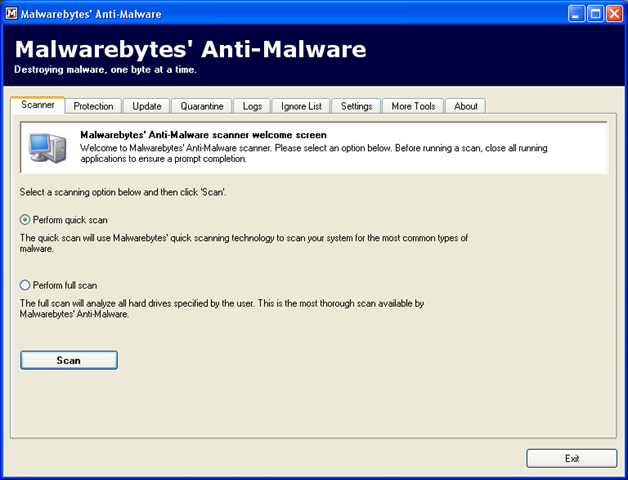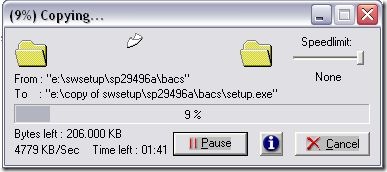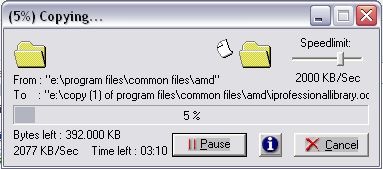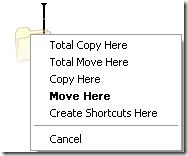In my last post about Securing your Online transactions we have seen how to avoid Man-in-the-middle attack. Consider the following situation
A spy may be lurking on your system without your knowledge, secretly stealing your valuable data, such as credit information, typed in web addresses, online bank accounts etc. How to detect and remove them?

Malwarebytes’ Anti-Malware is an easy to use anti-malware application that can thoroughly remove even the most advanced malware.
It has several extra utilities for manual malware removal. The program is available in many languages and works just fine with other anti-viral and anti-spyware software.
Its database can be updated on a regular basis to detect the latest outbreaks.
Overall a great little tool and quite capable for it’s size.
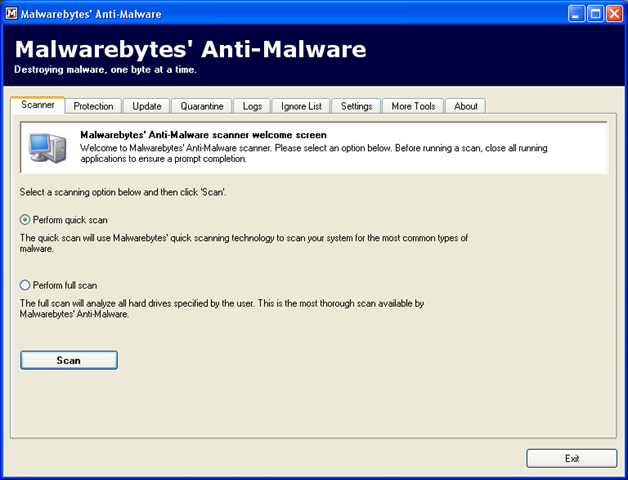
Features:
- Effective heuristic detection.
- Light speed quick scanning.
- Ability to perform full scans for all drives.
- Quarantine to hold threats and restore them when needed.
- A small list of extra utilities to help remove malware manually
- Works together with other anti-malware utilities.
- Command line support for quick scanning.
- Context menu integration to scan files on demand.
OS: Windows 10®, Windows 8.1®, Windows 8®, Windows 7®, Windows Vista® (32-bit, 64-bit), Windows XP® (32-bit)
Download Now
Possibly Related Posts:
Categories: Freewares, Good softwares, Security, System Tools Tags: Good softwares, remove malware, Remove spyware, Safe banking, Secure your PC, Security, Virus Removal, Vulnerability, WindowsFree Softwares
In my last post about Securing your Online transactions we have seen how to avoid Man-in-the-middle attack. Consider the following situation
A spy may be lurking on your system without your knowledge, secretly stealing your valuable data, such as credit information, typed in web addresses, online bank accounts etc. How to detect and remove them?

Malwarebytes’ Anti-Malware is an easy to use anti-malware application that can thoroughly remove even the most advanced malware.
It has several extra utilities for manual malware removal. The program is available in many languages and works just fine with other anti-viral and anti-spyware software.
Its database can be updated on a regular basis to detect the latest outbreaks.
Overall a great little tool and quite capable for it’s size.
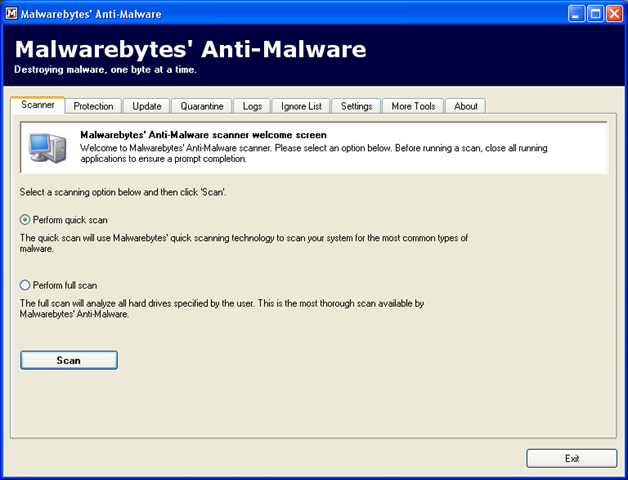
Features:
- Effective heuristic detection.
- Light speed quick scanning.
- Ability to perform full scans for all drives.
- Quarantine to hold threats and restore them when needed.
- A small list of extra utilities to help remove malware manually
- Works together with other anti-malware utilities.
- Command line support for quick scanning.
- Context menu integration to scan files on demand.
OS: Windows 10®, Windows 8.1®, Windows 8®, Windows 7®, Windows Vista® (32-bit, 64-bit), Windows XP® (32-bit)
Download Now
Possibly Related Posts:
Categories: Freewares, Good softwares, Security, System Tools Tags: Good softwares, remove malware, Remove spyware, Safe banking, Secure your PC, Security, Virus Removal, Vulnerability, WindowsFree Softwares
February 22nd, 2009
vipin
If you have noticed your system becoming unresponsive or choked while copying or moving large files,Total Copy is for you.
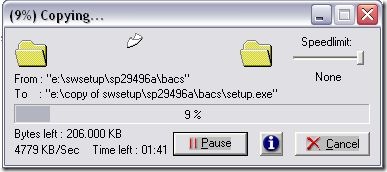
Total Copy is a handy shell extension for Windows, which will save you from all these hassles of file copying by allowing you to pause and resume file copies.It gives you more control over the copying process than the only "Cancel" button in Windows.
It sports so many other features too.
- Displays the copying speed, the number of Kilobytes remaining to be copied, and a progress bar.
- Pause / Resuming : At any time you may pause the copy-process, and continue later.
- Auto-pause on any error : If you run out of disk space, the network goes down, or some other error occurs, copying is automatically paused, and you may resume when the error is sorted out.
- Resuming on Power Failure : On network if the remote computer is turned off during the copy process (eg: power-loss or system-crash), Total Copy lets you resume when you restart.
- Speed limit : Total Copy also allows to reduce the speed of copy if necessary, and free the resources to other tasks.
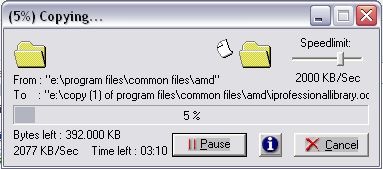
- Faster than Windows : Copies slightly faster than Windows (approx. 10% locally, and 1% on network)
- Small improvements : Shows copy-speed, a percent-bar and Kilobytes remaining.
- Does not modify Windows own copy-function : This program will not alter the existing windows-copy-function.
- If your CD/DVD drive sounds like a jet engine while copying, limit the speed to control the noise.
What makes a program like this even better is, it is free!
How to use Total Copy
After you have installed the program, simply drag the files you want to copy with your right mouse button. You’ll see options such as Total Copy and Total Move.
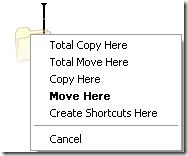
Requirements
386 dx or higher
1300 kb free RAM
300 kb free HDD
Windows 98/2000/NT/XP
Download Total Copy
Possibly Related Posts: