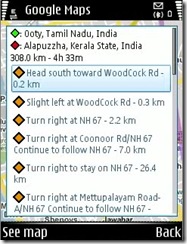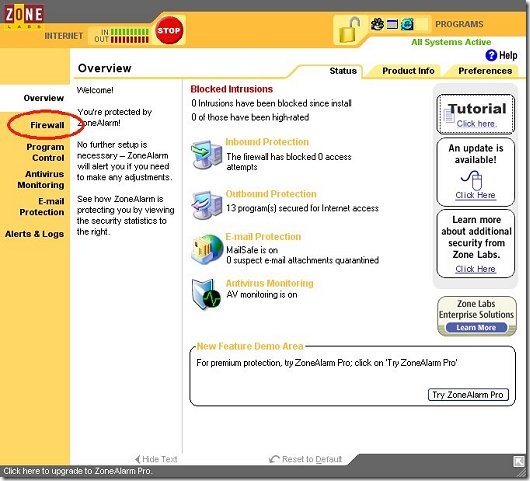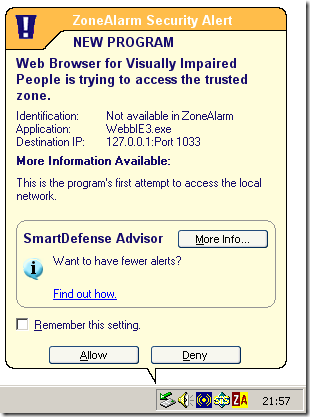Know your location on Mobile phone with/without GPS: Google Maps
Google Maps is a free service from Google which shows you the driving directions.You need to activate GPRS/EDGE services from your service provider to use it effectively. It helps to determine your current location with or without GPS, by using the Location area code & Cell ID received from the nearby mobile towers. If you have a GPS receiver on the device, it will display the current location more accurately.
It is very useful at GPS shadow regions, where you can’t receive signals from at least 3 satellites, cloudy days, tree shadowed regions etc.
If you are reaching an unfamiliar town or city, the “Show directions” and “Search the Map” features are a great blessing. It routes you through the way just as a navigator. It can also switch between Map view and Satellite view.I’m using this feature in India for the past three months on Nokia E51. Here are some screenshots
The travelling time given is an estimation only, it depends on road condition, traffic etc.Google Latitude allows you to share your location information with your friends. So from a browser window you could know where you friends are. Easy-to-change privacy settings ensures that you can disable location aware services to avoid any privacy issues.
Google Latitude is a feature of Google Maps for mobile on these phones:
- most Symbian S60 devices (Nokia smart phones)
- iPhone and iPod touch devices New!
- most color BlackBerry devices
- most Windows Mobile 5.0+ devices
- Android-powered devices, such as the T-Mobile G1
Go to http://google.com/gmm from your mobile smart phones to download the correct version for your device or go to this page to receive a text message with download link.
The major advantage is that Google Maps won’t drain your battery compared to GPS. The service is free, but you need to pay packet data charges. It needs Mobile phone network to operate whereas a GPS can be used anywhere on earth.
Possibly Related Posts:
- How to find ideal position for better network coverage of your Android Mobile phone?
- Your mobile phone may be spying on you !
- Track activities on Windows system with LastActivityView
- InfraRecorder: CD/DVD burning solution with powerful features
- Prevent data loss: Monitor your hardrive’s health status with CrystalDiskInfo