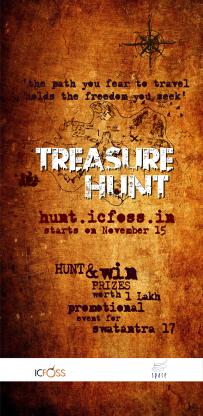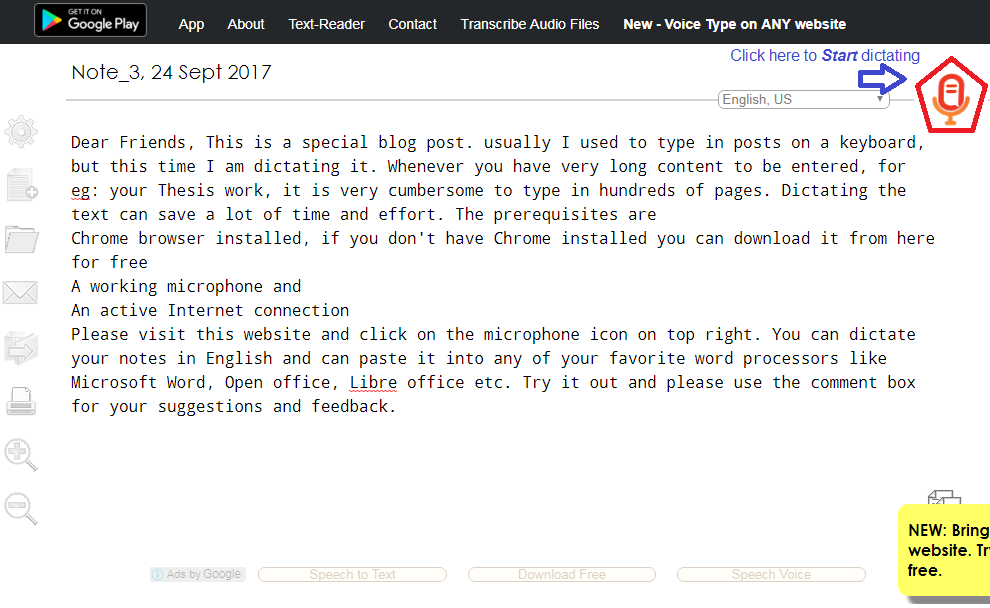BurnCDCC is a lightweight freeware tool to write ISO images to CD/DVD from a Windows system.
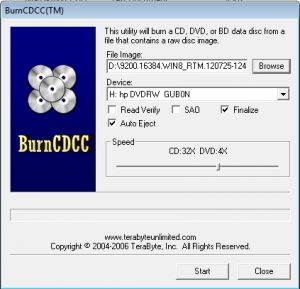 It takes less amount of system resources compared to other burning software.
It takes less amount of system resources compared to other burning software.
Download BurnCDCC from here (69kb,zip)
Possibly Related Posts:
November 15th, 2017
vipin
SWATANTRA 2017, Triennial free software conference by International Centre for Free and Open Source Software will be held on 20 and 21 December, 2017. As a part of the conference, ICFOSS and Society For Promotion of Alternative Computing and Employment (SPACE) is holding a free knowledge treasure hunt.
Click here to participate in SWATANTRA Treasure Hunt
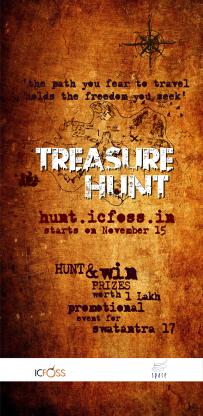
- Game progresses in separate paths for Students and Techie/Others.There will be winners from both user sections.
- The Treasure Hunt has total 40 Level in which each Level consist of 1 Question.
- Admin will add Questions throughtout the progress of the Game.
- Answers are not Case-Sensitive and nor space-Sensitive.
For eg: if your answer is ‘superman’
You can answer in upper or lower case. ‘Superman’ or ‘SUPERMAN’ or ‘sUPeRMaN’ or ‘super man’.
- The Leaderboard shows top 500 Players current position and last level completion time with date.Every Player can view thier Rank at top of the Leaderboard.
Clues & Hints
- Clues will be available in the Swatantra Hunt Telegram Group Swatantra Hunt Telegram (Recommended) and SwatantraHunt Facebook page Swatantra Hunt Fb.
- Frequency of clues will depend on the difficulty of each Level.
Wishing you Good luck !
Possibly Related Posts:
September 24th, 2017
vipin
Dear Friends, This is a special blog post. Usually I used to type in posts on a keyboard, but this time I am dictating it. Whenever you have very long content to be entered, for eg: your Thesis work, it is very cumbersome to type in hundreds of pages. Dictating the text can save a lot of time and effort.
The prerequisites are
- Chrome browser installed, if you don’t have Google Chrome installed you can download it from here for free
- A working microphone and
- An active Internet connection
You can dictate your notes in English and can paste it into any of your favorite word processors like Microsoft Word, OpenOffice, LibreOffice etc.
Please visit https://speechnotes.co/ and click on the microphone icon on top right.
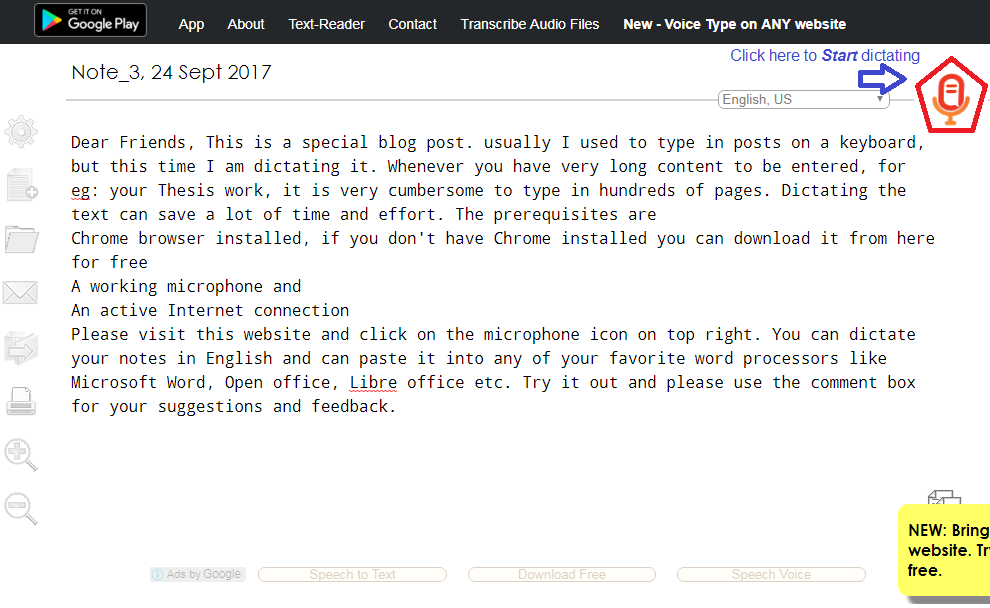
This website offers the service for free. As with any online web service, please do not try dictating sensitive documents or records. Try it out and please use the comment box for your suggestions and feedback.
Possibly Related Posts:
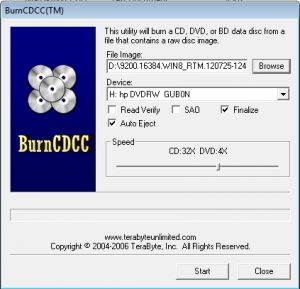 It takes less amount of system resources compared to other burning software.
It takes less amount of system resources compared to other burning software.