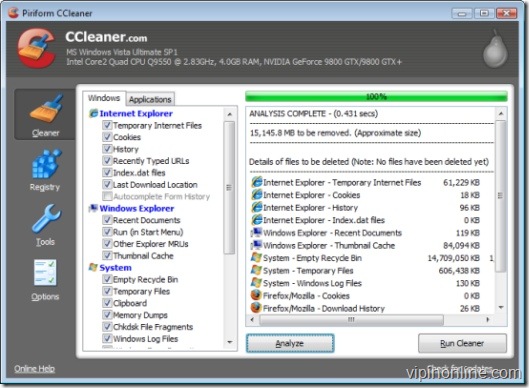September 20th, 2019
vipin
Autoruns is a free utility to control startup programs on Windows systems. It shows all programs that are set to automatically start when Windows is booted up.
Very often programs in the list may not be used at all . We can speed up the boot-up process and free-up the RAM used by these processes by removing them from startup list. It is possible to edit the Start-up list in Windows Registry, but it is hard to do so.
A word of caution, don’t remove your Anti-virus software or any essential device driver software from the list.
- Uncheck the box to disable an auto start entry.

Possibly Related Posts:
Thought of getting rid of Internet footprints?
Your search ends here, CCleaner
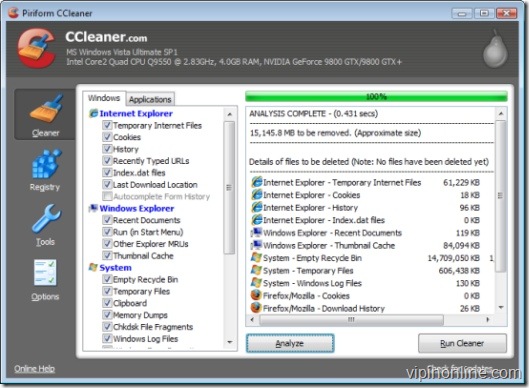
Those who are familiar with Redmond giant’s OS might know, in course of time Windows registry and temporary files make your hard disk bloated. It’s a pain to delete the files manually or to prune the registry. CC cleaner is a free utility to clean up the mess and optimize your PC. It takes care of Temporary files, history, cookies, Auto-complete form history, index.dat etc.
Download CCleaner
My FOSS friends, don’t be disappointed, my next post is about a power tool to optimize your Linux box.
Possibly Related Posts:
Categories: Freewares, Good softwares, System Tools, Windows Tags: CCleaner, clean, clear Internet history, free registry, freeware, Optimize, Speed up windows, temporary Internet files cleaner, Windows
Microsoft released the release candidates for Windows Vista SP 2 and Windows Server 2008 through a single stand alone installer.
It is publicly available for download through TechNet website. Users can directly download the installer without logging into the website.
Vista Service Pack brings support for newer hardware and other emerging standards.
It brings:
- Better Power Management – SP2 introduces better power management that is up to 10% more efficient than SP1 was. It also includes the ability to manage these settings via Group Policy.
- the ability to record natively to Blu-Ray Media. Very useful for the home media center PC.
- SP2 includes Windows Search 4.0 which was a separate download before.
Windows Vista SP 2 is available in five languages English, French, German, Japanese and Spanish in a stand alone installer.
Download Windows Vista Service Pack 2 and Windows Server 2008 – five language SP2 standalone installer (KB948465):
–Windows Server 2008 x86/x64/ia64 and Windows Vista x86/x64: ISO image
–For Windows Server 2008 (x86) and Windows Vista (x86): 32-bit version
–Windows Server 2008 (x64) and Windows Vista (x64): 64-bit version
–Windows Server 2008 IA64: IA64 version
Possibly Related Posts: