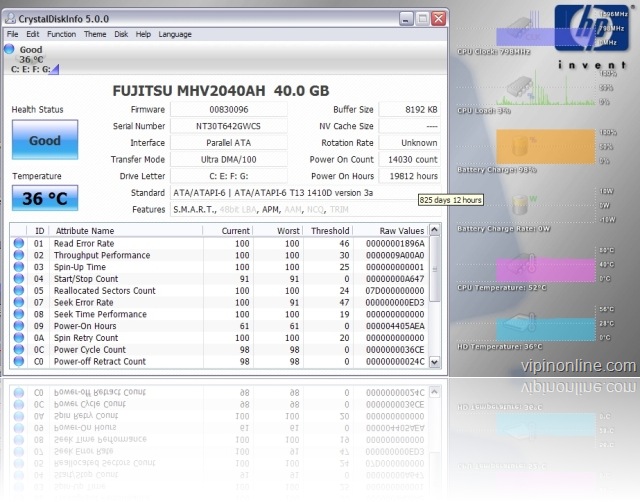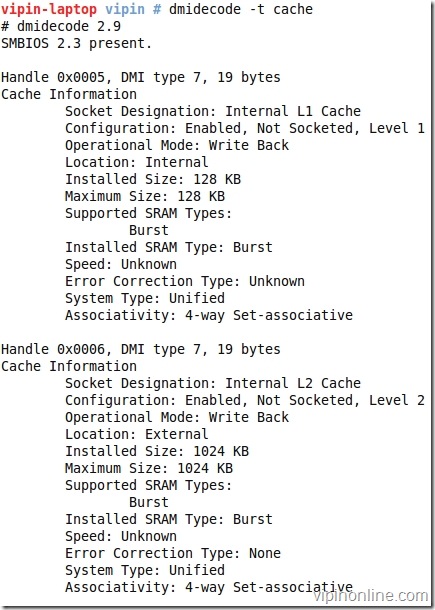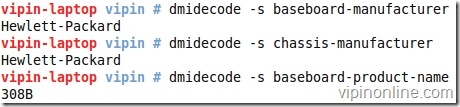Prevent data loss: Monitor your hardrive’s health status with CrystalDiskInfo
Data recovery is always costly. It’s always better to have backups, but what about the reliability of our backup drives? There is a way to find it out. Each hard drive, both internal and external, stores details about its health without any user intervention. It’s called S.M.A.R.T. (Self-Monitoring, Analysis and Reporting Technology) which monitors several parameters which helps to anticipate failures. S.M.A.R.T can detect only predictable failures which comes from normal wear and tear of mechanical components, and degradation of disk surface. CrystalDiskInfo is a free system utility to read your hard disk’s SMART data easily.
- IDE, SATA hard drives even on USB interface is supported.
- can detect disks on RAID array.
- less hungry on system resources.
CrystalDiskInfo can detect very interesting figures like
Power-On Hours (POH) : Count of hours in power-on state. The raw value of this attribute shows total count of hours (or minutes, or seconds, depending on manufacturer) in power-on state
Power Cycle Count : This attribute indicates the count of full hard disk power on/off cycles.
Temperature : Current internal temperature and many more.
source: wikipedia.com
OS : Windows 7/2008/Vista/2003/XP/2000, x86/WoW64
Possibly Related Posts:
- How to find ideal position for better network coverage of your Android Mobile phone?
- Free tool to scan WiFi network in your area, and find odd ones
- Speed up your Windows system with Autoruns, a free utility
- Free IP Scanner: IP scanner and port scanner
- Track activities on Windows system with LastActivityView