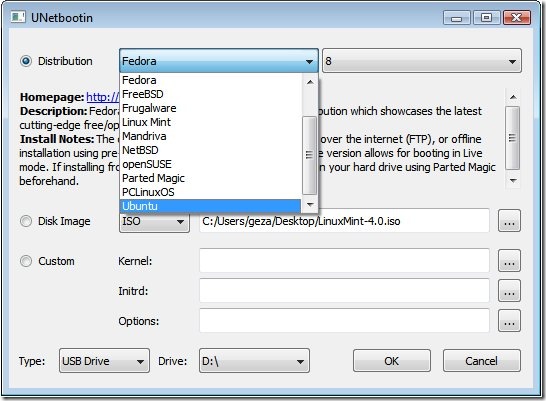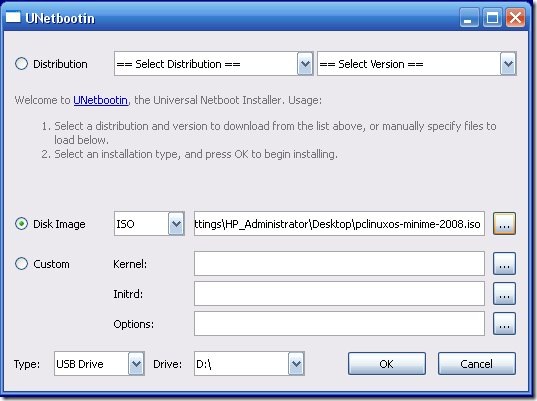Bootable Live Linux distribution on Thumb drive
Many of my friends wanted to try Linux, but they were afraid about messing up the existing partitions on their hard drives. If you have a flash drive with atleast 1GB free space, here is a no risk program !
In my previous post about installing Linux on flash drive we discussed only about Ubuntu Linux. What if we want to try other flavors of Linux? Here comes UNetbootin. It’s a free software which could make your favorite Linux distribution to boot from a thumb drive.
You can either select an ISO image already downloaded or if you are having internet connection then can download Linux distro of your choice from the list of distributions.
No need to format your thumb drive in ext2/ext3. It’s a great advantage, that you could still use files in thumb drive on Windows. UNetbootin copies all the necessary files and makes it bootable.
We need to change boot order in BIOS : First boot device –> USB HardDisk
UNetbootin is an open source project hosted at sourceforge.net
Requirements
- Microsoft Windows 2000/XP/Vista, or Linux. If you are having trouble with the Linux version, try the Windows version, it usually works better.
- A broadband internet connection to download the distribution’s .iso file (unless you’re using pre-downloaded files)
Download UNetbootin for Linux
Download UNetbootin for Windows.
More Information here
Possibly Related Posts:
- How to extract zip files on Linux?
- Free IP Scanner: IP scanner and port scanner
- Processes in Linux: Fun with Terminal
- Hamsphere: Virtual Ham Radio transceiver on your PC
- Free Online Clipboard with security: CL1P.net