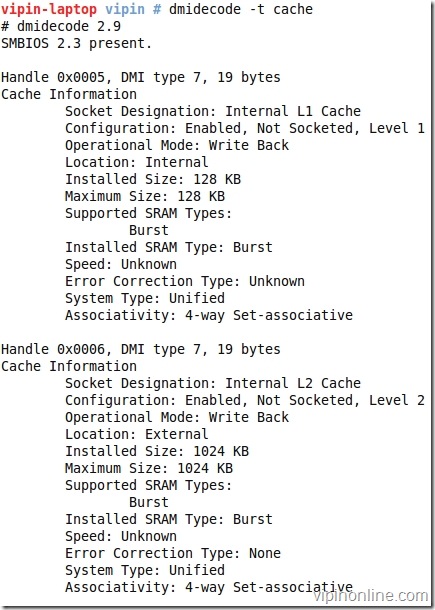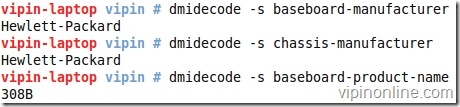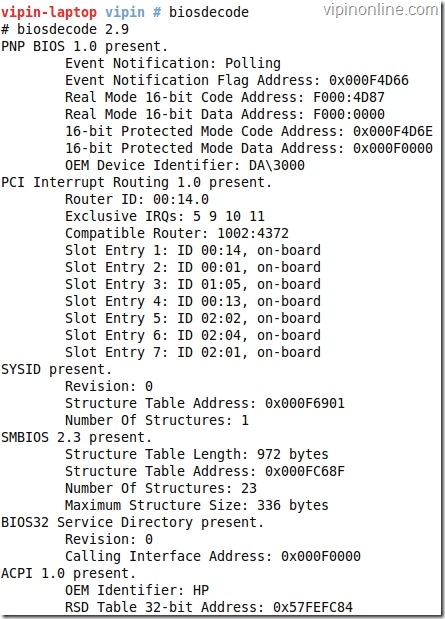Get System Management BIOS table in Human readable format, DMI Decode
Dmidecode is a tool which queries DMI/SMBIOS information and presents it in human readable form. DMIDecode runs on BSD systems and a variety of other *nix distributions. Let’s see it in action. Fire up a terminal and type:
dmidecode –t x
where x can be any of these valid type keywords:
dmidecode –s x
where x can be any of these valid type keywords:
- bios-vendor
- bios-version
- bios-release-date
- system-manufacturer
- system-product-name
- system-version
- system-serial-number
- system-uuid
- baseboard-manufacturer
- baseboard-product-name
- baseboard-version
- baseboard-serial-number
- baseboard-asset-tag
- chassis-manufacturer
- chassis-type
- chassis-version
- chassis-serial-number
- chassis-asset-tag
- processor-family
- processor-manufacturer
- processor-version
- processor-frequency
biosdecode
One word of caution, Dmidecode does not scan your hardware, it only reports what the BIOS reports. Windows users don’t be disheartened, there is an open source port of this power tool, DmiDecode for Windows.
Possibly Related Posts:
- Speed up your Windows system with Autoruns, a free utility
- How to extract zip files on Linux?
- Track activities on Windows system with LastActivityView
- Process Monitor v3.2
- Processes in Linux: Fun with Terminal
Categories: Free Softwares, Linux, Windows BIOS decode, DMI Decode, Linux, SMBIOS, system details, System Tools