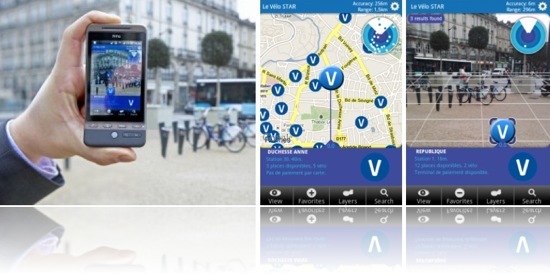Augmented reality, experience it with Layar app on your Smartphone
Think beyond Virtual reality(VR). “Virtual reality (VR), is a term that applies to computer-simulated environments that can simulate physical presence in places in the real world, as well as in imaginary worlds.” says Wikipedia.
In Augmented reality, digital data is layered on to the real world. You can experience it via a Smartphone.
Information is superimposed on the world through your mobile phone by working on Camera, GPS and compass data.
Explore an entire city with your Smartphone. The screen will show you geo-located points of interest such as hotels, theatres, museums and more. In selected cities the phone screen shows what’s sold inside, and offers you special deals. A true friend and companion in an unfamiliar city.
 Download Layar, worlds first mobile Augmented Reality browser from http://www.layar.com/ They are supported on all the major platforms, Android, Symbian, iPhone and BlackBerry.
Download Layar, worlds first mobile Augmented Reality browser from http://www.layar.com/ They are supported on all the major platforms, Android, Symbian, iPhone and BlackBerry.
Possibly Related Posts:
- How to find ideal position for better network coverage of your Android Mobile phone?
- Your mobile phone may be spying on you !
- Draw Diagrams online
- TRAI upholds Net neutrality in India, bans any differential pricing for data
- Free invites for ELLO, the new ad-free social network